Have you ever imagined how your phone's LCD screen works? How you're able to watch videos and do everything you do with the guide of that great screen? These are the main characteristics of the LCD display, but today we are going to discuss how they work. Lets first know where screens came from.
History of the screen.
Screens started with the shadow shows where people watched shadows move around the screen. These were simple screens that required human labour. Then after those came the film strips used in cameras. These were also somehow of a low quality, but provided great service those days.
When nuclear physics was deeply searched, a great opportunity came up because of how fast the electron beam of a Cathode Ray Tube(CRT) could move.
As time went, a development came and three electron beams were made to provide functionality for the three main colors. These colors; red, blue and green (RGB) became the painting mechanism of the CRT.
When you think about it, those three beams could move at super sonic speeds to allow you see complete images without any delay. As time went, the CRT-based screens failed to fall back in size.
People would have endured, but the discovery of the liquid crystal became a turning point. These were first used in small screens like calculators before their adaption to provide large scale viewing.
How liquid crystals work.
Liquid crystals are made with a back and front Polaroid lit by a backlight. These crystals are controlled by a large scale integrated circuit of transistors.
Transistors had become great digital switches back then so each transistor is assigned a pixel (picture element) to control by switching on and off. The off pixels show a black screen that's why when you use the dark mode, you save your battery so much.
To understand how Polaroids work, check out my article on how 3D cinema movies are made. These are the tools that make sure light doesn't reach the screen by the form of their alignment.
What is a pixel?
A pixel is the smallest part of a picture. It has a single color. When screens were still low in quality, there were few pixels in a screen so screens could show images with ragged edges. This looked like an image that had been forced to scale. They are the pixels still used in many billboards. To understand how pixels work, you should try learning programming, but start by checking on my article about why you should learn programming to cheer you up.
How do pixels show an image?
The pixels are painted like a mosaic art piece. The small dots with each displaying its own color then make up an image. Remember that there are thousands of pixels in even a small 4.5 inch screen. Then the next question comes, how are they able to show a video.When you watch a video or just slide your scree aside, each pixel on your screen changes it's self color more than one hundred times in a second. That means you have a change that your eyes see as fluent or energyless because of the ability of the transistors. They switch on and off unbelievably.
That is also what makes LCD screens great. They don't get image-burn where an image remains on the screen even after a transition.
That's what I have today, but as time goes, technology will be improving so come an check on us again for more facts.
Let me know in the comments whether you have ever used the screens with a big behind and what problems they had.


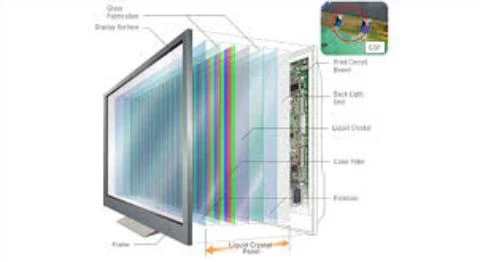






Comments
Post a Comment
Put your comment here